ATX 2014
Billing Manager
The Billing Manager allows you to set up rates for specific tax forms and schedules, as well as hourly billing rates for preparers and other individuals in your practice. The rates you enter in the Billing Manager are automatically entered on the billing invoice, which you can attach to a return like any other form.
Changes you make to Billing Rate information are only applied to returns created after the changes are made.
To open the Billing Manager:
From Return Manager, click the Tools menu; then, select Billing Manager.
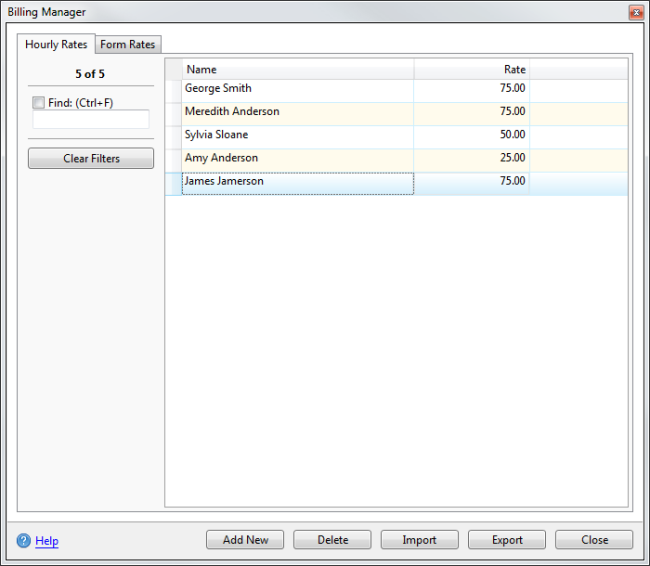
Billing Manager
How To Topics: